How to solve Binary Classification Problems in Deep Learning with Tensorflow & Keras?
In this tutorial, we will focus on how to select Accuracy Metrics, Activation & Loss functions in Binary Classification Problems. First, we will review the types of Classification Problems, Activation & Loss functions, label encodings, and accuracy metrics. Furthermore, we will also discuss how the target encoding can affect the selection of Activation & Loss functions. Moreover, we will talk about how to select the accuracy metric correctly. Then, for each type of classification problem, we will apply several Activation & Loss functions and observe their effects on performance.
We will experiment with all the concepts by designing and evaluating a deep learning model by using Transfer Learning on horses and humans datasets. In the end, we will summarize the experiment results.
You can access the code at Colab and all the posts of the classification tutorial series at muratkarakaya.net. You can watch all these parts on YouTube in ENGLISH or TURKISH as well.
If you would like to follow up on Deep Learning tutorials, please subscribe to my YouTube Channel or follow my blog on muratkarakaya.net. Do not forget to turn on notifications so that you will be notified when new parts are uploaded.
If you are ready, let’s get started!
Photo by Mitya Ivanov on Unsplash
You can watch this notebook on Murat Karakaya Akademi Youtube channel.
Types of Classification Tasks
In general, there are three main types/categories for Classification Tasks in machine learning:
A. binary classification two target classes
B. multi-class classification more than two exclusive targets, only one class can be assigned to an input
C. multi-label classification more than two non-exclusive targets, one input can be labeled with multiple target classes.
We will see the details of each classification task along with an example dataset and Keras model below.
Types of Label Encoding
In general, we can use different encodings for true (actual) labels (y values) :
- a floating number (e.g. in binary classification: 1 or 0)
- one-hot encoding (e.g. in multi-class classification: [0 0 1 0 0])
- a vector (array) of integers (e.g. in multi-label classification: [14 225 3])
We will cover the all possible encodings in the following examples.
Types of Activation Functions for Classification Tasks
In Keras, there are several Activation Functions. Below I summarize two of them:
- Sigmoid or Logistic Activation Function: Sigmoid function maps any input to an output ranging from 0 to 1. For small values (<-5), sigmoid returns a value close to zero, and for large values (>5) the result of the function gets close to 1. Sigmoid is equivalent to a 2-element Softmax, where the second element is assumed to be zero. Therefore, sigmoid is mostly used for binary classification.
Example: Assume the last layer of the model is as:
outputs = keras.layers.Dense(1, activation=tf.keras.activations.sigmoid)(x)
# Let the last layer output vector be:
y_pred_logit = tf.constant([-20, -1.0, 0.0, 1.0, 20], dtype = tf.float32)
print("y_pred_logit:", y_pred_logit.numpy())
# and last layer activation function is sigmoid:
y_pred_prob = tf.keras.activations.sigmoid(y_pred_logit)
print("y_pred:", y_pred_prob.numpy())
print("sum of all the elements in y_pred: ",y_pred_prob.numpy().sum())y_pred_logit: [-20. -1. 0. 1. 20.]
y_pred: [2.0611537e-09 2.6894143e-01 5.0000000e-01 7.3105860e-01 1.0000000e+00]
sum of all the elements in y_pred: 2.5
- Softmax function: Softmax converts a real vector to a vector of categorical probabilities. The elements of the output vector are in range (0, 1) and sum to 1. Each vector is handled independently. Softmax is often used as the activation for the last layer of a classification network because the result could be interpreted as a probability distribution. Therefore, Softmax is mostly used for multi-class or multi-label classification.
For example: Assume the last layer of the model is as:
outputs = keras.layers.Dense(1, activation=tf.keras.activations.softmax)(x)
# Assume last layer output is as:
y_pred_logit = tf.constant([[-20, -1.0, 4.5], [0.0, 1.0, 20]], dtype = tf.float32)
print("y_pred_logit:\n", y_pred_logit.numpy())
# and last layer activation function is softmax:
y_pred_prob = tf.keras.activations.softmax(y_pred_logit)
print("y_pred:", y_pred_prob.numpy())
print("sum of all the elements in each vector in y_pred: ",
y_pred_prob.numpy()[0].sum()," ",
y_pred_prob.numpy()[1].sum())y_pred_logit:
[[-20. -1. 4.5]
[ 0. 1. 20. ]]
y_pred: [[2.2804154e-11 4.0701381e-03 9.9592990e-01]
[2.0611537e-09 5.6027964e-09 1.0000000e+00]]
sum of all the elements in each vector in y_pred: 1.0 1.0
These two activation functions are the most used ones for classification tasks in the last layer.
PLEASE NOTE THAT If we don’t specify any activation function at the last layer, no activation is applied to the outputs of the layer (ie. “linear” activation: a(x) = x).
Types of Loss Functions for Classification Tasks
In Keras, there are several Loss Functions. Below, I summarized the ones used in Classification tasks:
- BinaryCrossentropy: Computes the cross-entropy loss between true labels and predicted labels. We use this cross-entropy loss when there are only two label classes (assumed to be 0 and 1). For each example, there should be a single floating-point value per prediction.
- CategoricalCrossentropy: Computes the cross-entropy loss between the labels and predictions. We use this cross-entropy loss function when there are two or more label classes. We expect labels to be provided in a one-hot representation. If you want to provide labels as integers, please use SparseCategoricalCrossentropy loss. There should be # classes floating point values per feature.
- SparseCategoricalCrossentropy: Computes the cross-entropy loss between the labels and predictions. We use this cross-entropy loss function when there are two or more label classes. We expect labels to be provided as integers. If you want to provide labels using one-hot representation, please use CategoricalCrossentropy loss. There should be # classes floating point values per feature for y_pred and a single floating-point value per feature for y_true.
IMPORTANT:
- In Keras, these three Cross-Entropy functions expect two inputs: correct / true /actual labels (y) and predicted labels (y_pred):
- As mentioned above, correct (actual) labels can be encoded floating numbers, one-hot, or an array of integer values.
- However, the predicted labels should be presented as a probability distribution.
- If the predicted labels are not converted to a probability distribution by the last layer of the model (using sigmoid or softmax activation functions), we need to inform these three Cross-Entropy functions by setting their from_logits = True.
2. If the parameter from_logits is set True in any cross-entropy function, then the function expects ordinary numbers as predicted label values and apply sigmoid transformation on these predicted label values to convert them into a probability distribution. For details, you can check the tf.keras.backend.binary_crossentropy source code. The below code is taken from TF source code:
if from_logits: return nn.sigmoid_cross_entropy_with_logits(labels=target, logits=output)
3. Both, categorical cross-entropy and sparse categorical cross-entropy have the same loss function which we have mentioned above. The only difference is the format of the true labels:
- If correct (actual) labels are one-hot encoded, use categorical_crossentropy. Examples (for a 3-class classification): [1,0,0] , [0,1,0], [0,0,1]
- But if correct (actual) labels are integers, use sparse_categorical_crossentropy. Examples for above 3-class classification problem: [1] , [2], [3]
- The usage entirely depends on how we load our dataset.
- One advantage of using sparse categorical cross-entropy is it saves storage in memory as well as time in computation because it simply uses a single integer for a class, rather than a whole one-hot vector.
I will explain the above concepts by designing models in three parts
Types of Accuracy Metrics
Keras has several accuracy metrics. In classification, we can use 2 of them:
- Accuracy: Calculates how often predictions equal labels.
y_true = [[1], [1], [0], [0]]
y_pred = [[0.99], [1.0], [0.01], [0.0]]
print("Which predictions equal to labels:", np.equal(y_true, y_pred).reshape(-1,))
m = tf.keras.metrics.Accuracy()
m.update_state(y_true, y_pred)
print("Accuracy: ",m.result().numpy())Which predictions equal to labels: [False True False True]
Accuracy: 0.5
- Binary Accuracy: Calculates how often predictions match binary labels.
y_true = [[1], [1], [0], [0]]
y_pred = [[0.49], [0.51], [0.5], [0.51]]
m = tf.keras.metrics.binary_accuracy(y_true, y_pred, threshold=0.5)
print("Which predictions match with binary labels:", m.numpy())
m = tf.keras.metrics.BinaryAccuracy()
m.update_state(y_true, y_pred)
print("Binary Accuracy: ", m.result().numpy())Which predictions match with binary labels: [0. 1. 1. 0.]
Binary Accuracy: 0.5
- Categorical Accuracy: Calculates how often predictions match one-hot labels.
# assume 3 classes exist
y_true = [[ 0, 0, 1], [ 0, 1, 0]]
y_pred = [[0.1, 0.9, 0.8], [0.05, 0.95, 0.3]]
m = tf.keras.metrics.categorical_accuracy(y_true, y_pred)
print("Which predictions match with one-hot labels:", m.numpy())
m = tf.keras.metrics.CategoricalAccuracy()
m.update_state(y_true, y_pred)
print("Categorical Accuracy:", m.result().numpy())Which predictions match with one-hot labels: [0. 1.]
Categorical Accuracy: 0.5
Part A: Binary Classification (two target classes)
For a binary classification task, I will use “horses_or_humans” dataset which is available in TF Datasets.
A. 1. True (Actual) Labels are encoded with a single floating number (1./0.)
First, let’s load the data from Tensorflow Datasets
ds_raw_train, ds_raw_test = tfds.load('horses_or_humans',
split=['train','test'], as_supervised=True)print("Number of samples in train : ", ds_raw_train.cardinality().numpy(),
" in test : ",ds_raw_test.cardinality().numpy())Number of samples in train : 1027 in test : 256def show_samples(dataset):
fig=plt.figure(figsize=(14, 14))
columns = 3
rows = 3
print(columns*rows,"samples from the dataset")
i=1
for a,b in dataset.take(columns*rows):
fig.add_subplot(rows, columns, i)
plt.imshow(a)
#plt.imshow(a.numpy())
plt.title("image shape:"+ str(a.shape)+" Label:"+str(b.numpy()) )
i=i+1
plt.show()
show_samples(ds_raw_test)9 samples from the dataset
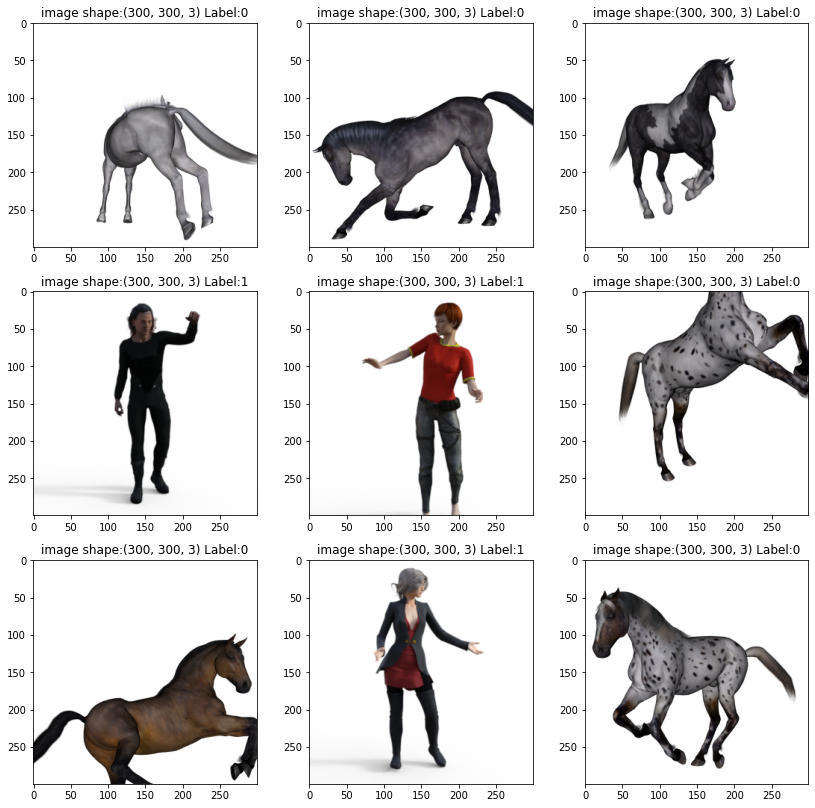
Notice that:
- There are only two label classes: horses and humans.
- For each sample, there is a single floating-point value per label: (0 → horse, 1 → human)
Let’s resize and scale the images so that we can save time in training
#VGG16 expects min 32 x 32
def resize_scale_image(image, label):
image = tf.image.resize(image, [32, 32])
image = image/255.0
return image, labelds_train_resize_scale=ds_raw_train.map(resize_scale_image)
ds_test_resize_scale=ds_raw_test.map(resize_scale_image)
show_samples(ds_test_resize_scale)9 samples from the dataset

Prepare the data pipeline by setting batch size & buffer size using tf.data
batch_size = 64
#buffer_size = ds_train_resize_scale.cardinality().numpy()/10
#ds_resize_scale_batched=ds_raw.repeat(3).shuffle(buffer_size=buffer_size).batch(64, )
ds_train_resize_scale_batched=ds_train_resize_scale.batch(64, drop_remainder=True )
ds_test_resize_scale_batched=ds_test_resize_scale.batch(64, drop_remainder=True )
print("Number of batches in train: ", ds_train_resize_scale_batched.cardinality().numpy())
print("Number of batches in test: ", ds_test_resize_scale_batched.cardinality().numpy())Number of batches in train: 16
Number of batches in test: 4
To train fast, let’s use Transfer Learning by importing VGG16
base_model = keras.applications.VGG16(
weights='imagenet', # Load weights pre-trained on ImageNet.
input_shape=(32, 32, 3), # VGG16 expects min 32 x 32
include_top=False) # Do not include the ImageNet classifier at the top.
base_model.trainable = FalseCreate the classification model
inputs = keras.Input(shape=(32, 32, 3))
x = base_model(inputs, training=False)
x = keras.layers.GlobalAveragePooling2D()(x)
initializer = tf.keras.initializers.GlorotUniform(seed=42)
activation = None # tf.keras.activations.sigmoid or softmax
outputs = keras.layers.Dense(1,
kernel_initializer=initializer,
activation=activation)(x)
model = keras.Model(inputs, outputs)Pay attention:
- The last layer has only 1 unit. So the output (y_pred) will be a single floating point as the true (actual) label (y_true).
- For the last layer, the activation function can be:
- None
- sigmoid
- softmax
- When there is no activation function is used in the model’s last layer, we need to set
from_logits=Truein cross-entropy loss functions as we discussed above. Thus, cross-entropy loss functions will apply a sigmoid transformation on predicted label values: if from_logits: return nn.sigmoid_cross_entropy_with_logits(labels=target, logits=output)
Compile the model
model.compile(optimizer=keras.optimizers.Adam(),
loss=keras.losses.BinaryCrossentropy(from_logits=True), # default from_logits=False
metrics=[keras.metrics.BinaryAccuracy()])IMPORTANT: We need to use keras.metrics.BinaryAccuracy() for measuring the accuracy since it calculates how often predictions match binary labels.
- As we mentioned above, Keras does not define a single accuracy metric, but several different ones, among them:
accuracy,binary_accuracyandcategorical_accuracy. - What happens under the hood is that, if you select mistakenly categorical cross-entropy as your loss function in binary classification and if you do not specify a particular accuracy metric by just writing
metrics="Accuracy"
Keras (wrongly…) infers that you are interested in the categorical_accuracy, and this is what it returns — while in fact, you are interested in the binary_accuracy since our problem is a binary classification.
In summary;
- to get
model.fit()andmodel.evaulate()run correctly (without mixing the loss function and the classification problem at hand) we need to specify the actual accuracy metric! - if the true (actual) labels are encoded binary (0./1.), you need to use keras.metrics.BinaryAccuracy() for measuring the accuracy since it calculates how often predictions match binary labels.
Try & See
Now, we can try and see the performance of the model by using a combination of activation and loss functions.
Each epoch takes almost 15 seconds on Colab TPU accelerator.
model.fit(ds_train_resize_scale_batched, validation_data=ds_test_resize_scale_batched, epochs=20)Epoch 1/20
16/16 [==============================] - 17s 1s/step - loss: 0.7149 - binary_accuracy: 0.4824 - val_loss: 0.6762 - val_binary_accuracy: 0.5039
......
Epoch 19/20
16/16 [==============================] - 17s 1s/step - loss: 0.3041 - binary_accuracy: 0.8730 - val_loss: 0.5146 - val_binary_accuracy: 0.8125
Epoch 20/20
16/16 [==============================] - 17s 1s/step - loss: 0.2984 - binary_accuracy: 0.8809 - val_loss: 0.5191 - val_binary_accuracy: 0.8125
model.evaluate(ds_test_resize_scale_batched)4/4 [==============================] - 2s 556ms/step - loss: 0.5191 - binary_accuracy: 0.7266
[0.519140362739563, 0.7265625]
Obtained Results*:

When you run this notebook, most probably you would not get the exact numbers rather you would observe very similar values due to the stochastic nature of ANNs.
Note that:
- Generally, we use softmax activation instead of sigmoid with the cross-entropy loss because softmax activation distributes the probability throughout each output node.
- But, for binary classification, we use sigmoid rather than softmax.
- The practical reason is that
- softmax is specially designed for multi-class and multi-label classification tasks.
- Sigmoid is equivalent to a 2-element Softmax, where the second element is assumed to be zero. Therefore, sigmoid is mostly used for binary classification.
- The above results support this recommendation
Why do BinaryCrossentropy loss functions with from_logits=True lead to good accuracy without any activation function?
Because using from_logits=True tells the BinaryCrossentropy loss functions to apply its own sigmoid transformation over the inputs:
if from_logits: return nn.sigmoid_cross_entropy_with_logits(labels=target, logits=output)
In Keras documentation: “Using from_logits=True may be more numerically stable.”
In summary:
We can conclude that, if the task is binary classification and true (actual) labels are encoded as a single floating number (0./1.) we have 2 options to go:
- Option 1: activation = sigmoid loss =BinaryCrossentropy() accuracy metric= BinaryAccuracy()
- Option 1: activation = None loss =BinaryCrossentropy(from_logits=True) accuracy metric= BinaryAccuracy()
A. 2. True (Actual) Labels are one-hot encoded [1 0] or [0 1]
Normally, in binary classification problems, we do not use one-hot encoding for y_true values. However, I would like to investigate the effects of doing so. In your real-life applications, it is up to you how to encode your y_true. You can think of this section as an experiment.
First, convert the true (actual) label encoding to one-hot
def one_hot(image, label):
label = tf.one_hot(label, depth=2)
return image, labelds_train_resize_scale_one_hot= ds_train_resize_scale.map(one_hot)
ds_test_resize_scale_one_hot= ds_test_resize_scale.map(one_hot)
show_samples(ds_test_resize_scale_one_hot)9 samples from the dataset

Notice that:
- There are only two label classes: horses and humans.
- Labels are now one-hot encoded
[1. 0.] → horse,
[0. 1.] → human
Prepare the data pipeline by setting the batch size
ds_train_resize_scale_one_hot_batched=ds_train_resize_scale_one_hot.batch(64)
ds_test_resize_scale_one_hot_batched=ds_test_resize_scale_one_hot.batch(64)Create the classification model
inputs = keras.Input(shape=(32, 32, 3))
x = base_model(inputs, training=False)
x = keras.layers.GlobalAveragePooling2D()(x)
initializer = tf.keras.initializers.GlorotUniform(seed=42)
activation = None # tf.keras.activations.sigmoid or softmax
outputs = keras.layers.Dense(2,
kernel_initializer=initializer,
activation=activation)(x)
model = keras.Model(inputs, outputs)Pay attention:
- The last layer has now 2 units instead of 1. Thus the output will support one-hot encoding of the true (actual) label. Remember that the one-hot vector has two floating-point numbers in binary classification: [1. 0.] or [0. 1.]
- For the last layer, the activation function can be:
- None
- sigmoid
- softmax
- When there is no activation function is used, we need to set
from_logits=Truein cross-entropy functions as we discussed above
Compile the model
model.compile(optimizer=keras.optimizers.Adam(),
loss=keras.losses.CategoricalCrossentropy(from_logits=True), # default from_logits=False
metrics=[keras.metrics.CategoricalAccuracy()])IMPORTANT: We need to use keras.metrics.CategoricalAccuracy() for measuring the accuracy since it calculates how often predictions match one-hot labels. DO NOT USE just metrics=['accuracy'] as a performance metric! Because, as explained above here in details:
- Keras does not define a single accuracy metric, but several different ones, among them:
accuracy,binary_accuracyandcategorical_accuracy. - What happens under the hood is that, if you mistakenly select binary cross-entropy as your loss function when y_true is encoded one-hot and do not specify a particular accuracy metric, instead, if you provide only:
metrics="Accuracy"- Keras (wrongly…) infers that you are interested in the binary_accuracy, and this is what it returns — while in fact, you are interested in the categorical_accuracy (because of one-hot encoding!).
In summary,
- to get
model.fit()andmodel.evaulate()run correctly (without mixing the loss function and the classification problem at hand) we need to specify the actual accuracy metric! - if the true (actual) labels are encoded on-hot, you need to use keras.metrics.CategoricalAccuracy() for measuring the accuracy since it calculates how often predictions match one-hot labels.
Try & See
You can try and see the performance of the model by using a combination of activation and loss functions.
Each epoch takes almost 15 seconds on Colab TPU accelerator.
model.fit(ds_train_resize_scale_one_hot_batched, validation_data=ds_test_resize_scale_one_hot_batched, epochs=20)Epoch 1/20
17/17 [==============================] - 17s 1s/step - loss: 0.8083 - categorical_accuracy: 0.4956 - val_loss: 0.7656 - val_categorical_accuracy: 0.4648
......
Epoch 19/20
17/17 [==============================] - 17s 997ms/step - loss: 0.2528 - categorical_accuracy: 0.9182 - val_loss: 0.5972 - val_categorical_accuracy: 0.7031
Epoch 20/20
17/17 [==============================] - 17s 1s/step - loss: 0.2476 - categorical_accuracy: 0.9211 - val_loss: 0.6044 - val_categorical_accuracy: 0.6992
model.evaluate(ds_test_resize_scale_one_hot_batched)4/4 [==============================] - 2s 557ms/step - loss: 0.6044 - categorical_accuracy: 0.6992
Obtained Results:

- When you run this notebook, most probably you would not get the exact numbers rather you would observe very similar values due to the stochastic nature of ANNs.
Why do Binary and Categorical cross-entropy loss functions lead to similar accuracy?
I would like to remind you that when we tested two loss functions for the true labels are encoded as one-hot, the calculated loss values are very similar. Thus, the model converges by using the loss function results and since both functions generate similar loss functions, the resulting trained models would have similar accuracy as seen above.
Why do Sigmoid and Softmax activation functions lead to similar accuracy?
- Since we use one-hot encoding in true label encoding, sigmoid generates two floating numbers changing from 0 to 1 but the sum of these two numbers does not necessarily equal 1 (they are not probability distribution).
- On the other hand, softmax generates two floating numbers changing from 0 to 1 but the sum of these two numbers exactly equal to 1.
- Normally, the Binary and Categorical cross-entropy loss functions expect a probability distribution over the input values (when from_logit = False as default).
- However, the sigmoid activation function output is not a probability distribution over these two outputs.
- Even so, the Binary and Categorical cross-entropy loss functions can consume sigmoid outputs and generate similar loss values.
Why 0.6992?
I have run the models for 20 epochs starting with the same initial weights to isolate the initial weight effects on the performance. Here, 4 models achieve exact accuracy 0.6992 and the rest similarly achieve exact accuracy 0.7148. One reason might be it is only chance. Another reason could be if all the loss calculations end up with the same values so that the gradients are exactly the same. But it is not likely. I checked several times but the process seems to be correct. Please try yourself at home :))
According to the above experiment results, if the task is binary classification and true (actual) labels are encoded as a one-hot, we might have 2 options:
- Option A
- activation = None
- loss = BinaryCrossentropy(from_logits=True)
- accuracy metric= CategoricalAccuracy()
- Option B
- activation = sigmoid
- loss =BinaryCrossentropy()
- accuracy metric= CategoricalAccuracy()
Binary Classification Summary
In a nut shel, in binary classification
- we use floating numbers 0. or 1.0 to encode the class labels,
- BinaryAccuracy is the correct accuracy metric
- (Generally recommended) Last layer activation function is Sigmoid and loss function is BinaryCrossentropy.
- But we observed that the last layer activation function None and loss function is BinaryCrossentropy(from_logits=True) could also work.
So the summary of the experiments is below:

References
Keras API reference / Losses / Probabilistic losses
Tensorflow Data pipeline (tf.data) guide
How does tensorflow sparsecategoricalcrossentropy work?
Cross-entropy vs sparse-cross-entropy: when to use one over the other

